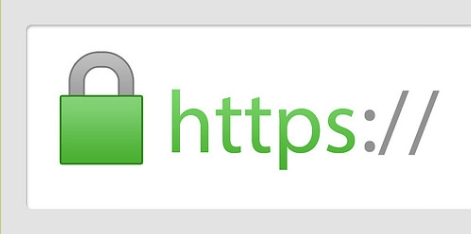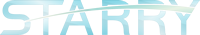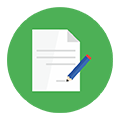SSL Certificate
Secure Sockets Layer (SSL) is a cryptographic protocols designed to ensure communications security and data integrity. It is usually used for connection encryption between a user (client) and a website (server). An SSL certificate issued by trusted authority is needed for SSL.
StarryDNS provides cost-effective SSL certificate, which is issued in minutes upon domain validation.